by constructaquote - 21 December 2016

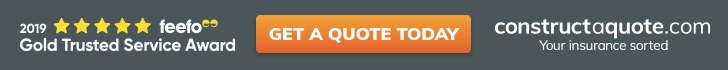
As a small business owner, you are more than likely juggling multiple priorities whilst trying to keep your costs down.
One day you’re the CFO managing profit and loss accounts and the next you’re the marketing manager creating social media posts.
Your limits on time, budget and man-power mean you constantly have to jump from one thing to another, which can cloud your focus on growing your business.
Luckily, there are some cool tools that you can use in order to be more productive with your time so you can focus your energy in areas that really need you.
Check out these marketing tools that all small businesses should be using:
If your business has a social media presence (it should) then you’re going to need to make sure that you’re constantly giving your audience content and info on your products and services as well as engaging with potential customers.
Remembering to post regularly can be a mission, but Hootsuite allows you to load up your tweets and schedule them to send across any of your social media accounts and whatever time you set. This means you can dedicate around 20 mins a week to load up your Hootsuite account for the whole week allowing you to focus on other areas of your business.
IFTTT is a great tool for a lot of different things. You can automate your social media activity as well as manage your day to day tasks. Connect your social media accounts and services together and choose from thousands of ‘applets’ on the IFTTT site to create ‘recipes’. Whether it’s adding users to twitter lists based on their tweets or sharing your Instagram posts to all your media channels automatically, IFTTT has a ‘recipe’ for success for you.
A CRM is a model for managing a business’s interaction with customer, clients, and sales prospect. The best CRM solutions are more than just basic information like the customer’s name and email address; more robust CRMs can lead to higher success rates in your business through tracking psychographic information, scheduling follow-ups, setting reminders, and converting leads into deals.
Software like Microsoft Dynamics, Salesforce, SugarCRM, and Landslide provide efficient solutions for small business owners looking to automate customer communications.
If you get a lot of emails that require the same response, gmail canned responses is a great way to save draft responses that can be easily sent to customers as replies, in just a few clicks. Less typing the same things over and over again and more time to focus on other things.
To set up this system, go into your ‘Settings’ menu on Gmail or Google Apps, under the Labs tab, and enable the Canned Responses feature.
SunZu is an amazing, underrated platform. It allows users to create landing pages to promote products and deals, write blog posts content, as well as create a whole microsite with unlimited landing pages – for free!
The platform has different templates to choose from and is super easy to use requiring zero development skills. You simply upload your logo and fill in the required fields, add any videos, images, products and brochures and that’s it. You can create a whole website for your business in less than 10 minutes and there is also a lead management suite and transaction manager making SunZu a complete solution for many businesses.
As a small business owner, you probably have no use for a graphic designer to work for you full time and even freelance designers can be pricey. If you want to create your businesses graphics without complicated software like Photoshop, PicMonkey is a great solution.
The software allows users to create logos, flyers, posters, social media cover art etc. all for just a few quid a month which you can cancel at any time.
Whilst most automated direct messages on twitter can be super annoying, when done well, they can capture data and even drive potential customers to your website to buy your product/service.
Try and be unique in your approach, offer the reader something that benefits them rather than nagging them to like your Facebook page. Instead, give the user an incentive like entering a competition and you will get a better response.

by Charlotte Houghton - 7 October 2020
by constructaquote - 6 October 2020
by Charlotte Houghton - 29 September 2020
by Charlotte Houghton - 24 September 2020